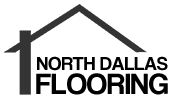Home Depot is a popular destination for homeowners looking to enhance the aesthetic appeal of their homes. One of the products offered at Home Depot is stone tile, which can add a touch of natural elegance to any space. This informative guide will walk you through the process of choosing and installing stone tile from Home Depot, ensuring a successful and beautiful outcome.
Step 1: Planning
Start by determining the area where you want to install the stone tile. Measure the dimensions of the space to calculate the amount of tile needed. It is recommended to purchase slightly more tile than required to account for any mistakes or future repairs.
Visit your local Home Depot store or browse their website to explore the variety of stone tile options available. Home Depot offers a wide range of stone tile types, including granite, marble, travertine, and slate. Consider the color, texture, and overall look you desire, keeping in mind the existing decor and style of your home.
Step 2: Preparing the Surface
Before installing the stone tile, it is crucial to ensure that the surface is properly prepared. Start by cleaning the area, removing any dust, dirt, or debris. If the surface is not smooth or level, it may need to be repaired or evened out using a patching compound or self-leveling underlayment. Allow the surface to dry completely before moving forward.
To create a stable and long-lasting base for the stone tile, apply a high-quality modified thinset adhesive to the surface. Use a notched trowel to spread the adhesive evenly, following the manufacturer’s instructions. This step is essential to provide a secure bond between the tile and the surface.
Step 3: Installing the Stone Tile
Now it’s time to lay the stone tile. Start by carefully placing each tile onto the adhesive, applying slight pressure to ensure it adheres properly. Use tile spacers to maintain consistent spacing between each tile, which will allow for grout lines later on.
If needed, you may need to cut some tiles to fit around edges, corners, or obstacles. Home Depot offers various tools like wet saws or tile cutters that can help you achieve precise cuts. Take measurements carefully and mark the tiles accordingly before cutting.
Step 4: Grouting and Sealing
Once the stone tile is in place and the adhesive has dried, it’s time to grout the gaps between the tiles. Choose a grout color that complements the stone and the overall style of your space. Mix the grout according to the product instructions.
Using a grout float, apply the grout diagonally across the tile joints, making sure to fill all gaps completely. Remove any excess grout from the tile surfaces using a damp sponge, being careful not to remove the grout from the gaps. Allow the grout to dry for the recommended time, then wipe away any remaining residue with a dry, clean cloth.
For enhanced protection against stains, moisture, and damage, it is advisable to seal the stone tile. Home Depot offers a variety of stone sealers that can provide long-lasting protection. Choose a sealer suitable for your specific stone type and apply it according to the manufacturer’s instructions.
By following these steps, you can successfully choose and install stone tile from Home Depot. With a little patience and attention to detail, you can transform your space into a beautiful and natural oasis.